Free video
converters for all file
types.
Tired of dealing with confusing video formats? Just upload and convert your videos in seconds - no hassle, no headaches. Save time and share your content seamlessly across all platforms.
Blazing-Fast Batch Video Converter, including MP4, AVI, MKV, MOVand HEVIC – 120X Speed for 4K, HEVC, MP4 & 200+ Formats, Perfect for Phones, Social Media & More
Free to use. No credit card required
Upload a video from your device.
Your video will automatically convert.
Instantly download your video as an MP4 file
Tired of dealing with confusing video formats? Just upload and convert your videos in seconds - no hassle, no headaches. Save time and share your content seamlessly across all platforms.
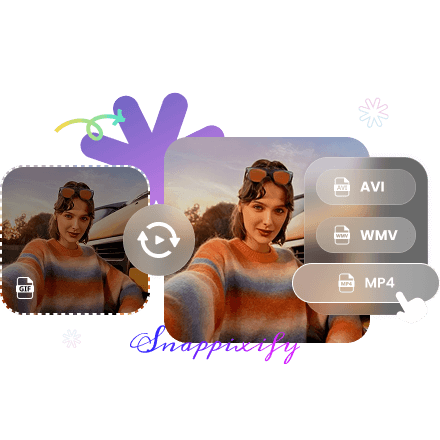
Snappix supports nearly all major device formats, making it easy to convert videos for smartphones, tablets, gaming consoles, and more. The easiest way to get your videos ready, anywhere, anytime
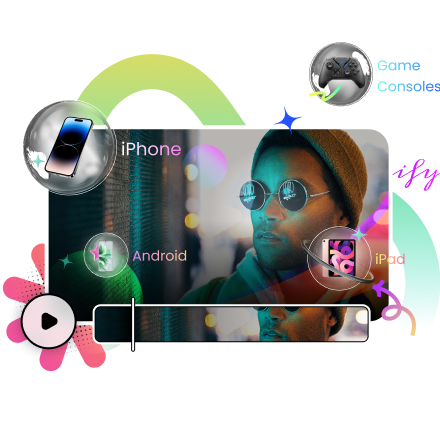
Transform your videos effortlessly with our powerful converter – the fastest, smartest, and most versatile tool for all your needs. Whether you're editing for social media, mobile devices, or professional projects


Enjoy Seamless Video Conversion, Make Video Changes Happen Everywhere

50,604,184
users subscribedYou entered an invalid email address









Drag and drop the video or click here to upload